1. PDFedit. The only full-fledged pdf editor available for linux. However, it has many caveats and I hope new releases of this software solve the problems. One of the problems that it does not edit many files saying the document is "read-only". Even though I set the option "allow editing read-only files" in Tools->option, still it does not work. Secondly, pdfedit freezes for few seconds during highlighting text.
2. Xournal. It seems to be a better option for highlighting and annotating PDF files. This page talks about configuring xournal for highlighting function. The interface is smooth and things seem to work for the time being. I would post more on this when I try them out.
Some other tools for editing PDF files on Linux are as follows:
Now that I tried xournal, I must say its pretty good. At least it is not that buggy as compared to PDFedit. But PDFedit has more features and we can expect to get good behaviour in future releases. But as far as highlight and annotating is concerned, I am happy with xournal. Just see a snapshot of xournal window.
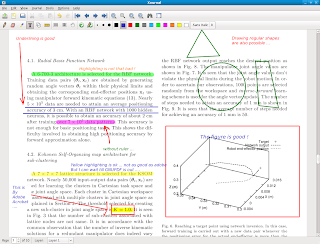



No comments:
Post a Comment